In 2018 Basecamp came out with a new kind of to-do list called a hill chart.
This is what they look like.
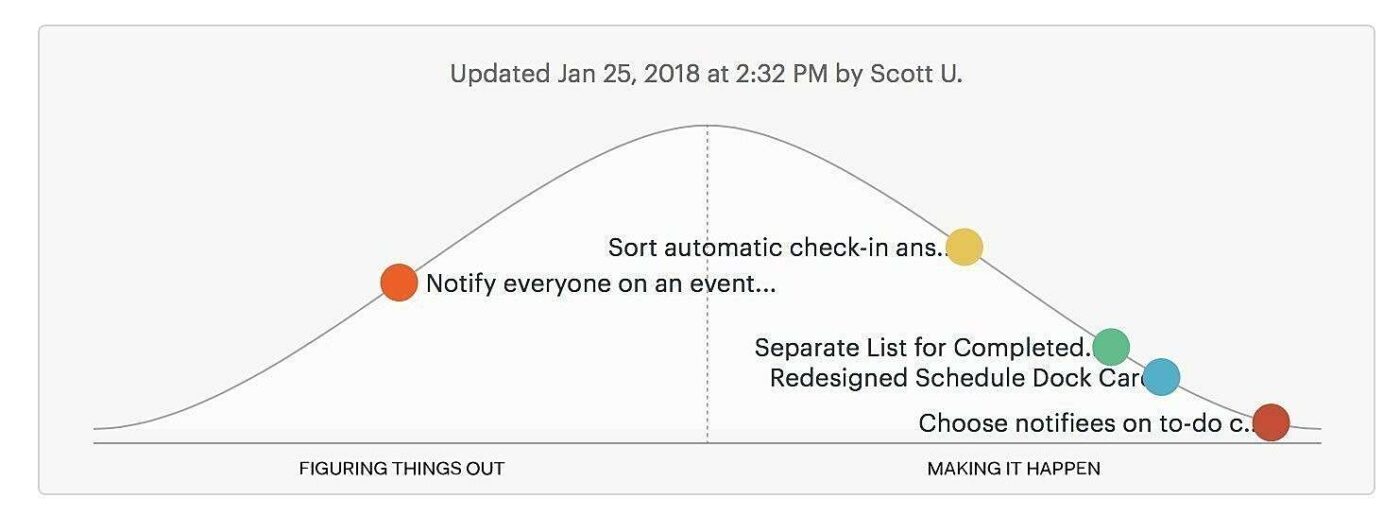
Things on the left are being figured out, anything on the right means it’s being done. Stuff on the far left is vague and need lots of figuring out while the far right is almost finished.
Every time you do some work, you manually move the colourful dot a little further along the line. There’s no science to it, it’s not automatic, you just ballpark it and place it where it feels right.
That’s it.
What I love most about the hill chart is that it turns your workload into a menu. Some days I wake up and feel like figuring things out, other days I just want to get stuff done. Depending on how I feel I can pick a task that has the right consistency for that day.
Sometimes I need a boost so I’ll pick up a task on the far right. Finishing stuff that is almost complete makes it feel like I’m getting loads of work done. Then I use the momentum to slingshot myself into more important stuff higher up on the hill.
This is so effective that I’ve just stopped finishing things. Now I only take them to 95% and then I leave them at the bottom of the hill. I wrap up the last 5% on a slow day when I need a quick win to get started.
Hill charts are also useful in teams. You can use a hill chart for an instant snapshot of what is going on. It shows you what everyone is working on, what’s almost done, what could use some figuring out, and where everything is in relation to each other. Usually, the effort-to-reward ratio is the other way around, you end up with complicated gannt charts and messy excel tables when all you want is a basic understanding of what’s going on.
With hill charts, it’s easy to onboard people into an active project. Contributing to things on the right of the hill is straight forward, everything has been figured out, you can jump in and help roll the task down the hill. A few tasks in, once you understand how the team works, you can start helping the team figure out things on the other side of the hill.
This deciding-vs-doing framework is a brilliant way of thinking about work. The next time you find yourself procrastinating on something for longer than you would care to admit, ask yourself if it’s because you’re being lazy, or if it’s because you don’t actually know what you are supposed to be doing. If it’s the latter then you’ve prematurely moved a task to the right side of our metaphorical hill, and you need to roll it back and figure things out first.
Personally, I have a constellation of todo apps that I migrate between every few months. It always starts out great, then a week or two in I start falling behind. It’s gradual at first, but the app devolves into a painful daily reminder of all the stuff I’m falling behind on. Eventually, it serves as nothing more than a nagging source of periodical guilt. This relationship sours to the point where the only thing left to do is wipe the slate clean, purge all my tasks, and migrate to a new todo app. Then I repeat the process. I’m probably more dysfunctional than most in this regard, but if this sounds vaguely familiar then you are going to love hill charts.
The key thing to understand is that every day you don’t do a task on the right side of the hill you end up wiser and more informed to make the right decision. Figuring things out quickly is haste, and hasty work is usually shit work. The idea is to let things marinate on the right side of the hill while you figure them out properly. The majority of my tasks get taken off the chart before they ever make it over the hill. Taking your time to figure out what you are doing is better than doing the wrong work. You only want well-formed ideas to make it over the hill.
As soon as a task is over the hill then you clamp down and get it done.
The imagery of getting something over a hill makes way more sense than crossing things off a list. Getting something done is pointless if you haven’t figured out why you are doing it or the best way to go about it.
As far as I’m aware, the only place you can find hillcharts is on Basecamp. I am not affiliated with them in any way, I just have immense respect for anything Ryan Singer works on.
That said, you don’t need Basecamp to use a hill chart. It’s a picture of a hill with dots on it. I’ve littered notebooks with them. I have a giant one on a whiteboard in my office at the moment. You can’t get too much onto a hill chart, so it limits what’s on your plate in the same way that a kanban board focuses your workflow. They are fantastically low-tech.
If your work is a checklist of todos then there is an army of increasingly sophisticated bots that are coming for your job. Anyone can cross things off a list, the real work is figuring out what needs to go on the list in the first place. A hill chart makes sense for the kind of work expected of today’s knowledge workforce. Combine that with the fact that not getting things done can be a win and you see why I’ve become such a fanboy.